Each power meter unit that leaves our production undergoes a measurement quality test in the form of a test verifying the correctness of indications in various power and cadence ranges. As part of the tests, test runs are carried out on a SMART trainer with electromagnetic resistance and additionally installed one-sided power measurement of third parties.
When comparing power readings between a trainer and a power meter, consider the following:
- The power measurement is one-sided (left leg power x2), while the trainer can be treated as a two-sided measurement. If there is an imbalance between the right and left leg (most users have one), the given power value will be different.
- The measurement is made on the bicycle drive element, so the moments responsible for resisting resistance and gravity are measured (in short, the moments responsible for propelling a cyclist on a bicycle). In contrast, the trainer measures the resistance generated at the end of the kinematic chain of the bicycle’s drivetrain. Moving elements occurring in the system can affect both indications through phenomena such as friction, clearances and their selection, etc.
- Trainers generate constant resistance throughout the entire crank rotation cycle. However, the power generated by the legs varies greatly during this cycle. Thus, there is a difference not only between driving “outside” and riding a trainer, but also a different average power can be determined depending on the calculation algorithms adopted.
- Taking into account the above factors, it is possible to obtain different indications on both devices, but both will remain correct.
Before carrying out comparative trips, perform the following:
- zero-offset calibration of the Inpeak meter,
- Spin-down trainer,
If you want to bring both indications closer to each other, you can use the “scale” option in the “INPEAK Manager” mobile application (first check in this application whether the meter has the current software version). By using the slider you can compensate for the imbalance between the legs +/- 5%.
If, in the light of this information, the operation of the INPEAK meter is still doubtful, please contact us. Remember to provide the information: SN number of the meter, received calibration value, .fit files from the simultaneous run on both devices enabling comparison of readings.