When the charger is connected, the power meter should change the LED signal to a continuous pulsing. If this has not happened then check:
- that both connectors are clean – dirt can cover the contact contacts or prevent the charger from reaching them
- that the charger you are using is working correctly and provides the required current (USB charger required: 5VDC, 1000mA (1A)
- if you are only charging one meter, the pins of the other cable must not be short-circuited (e.g. with a piece of metal) – this will disconnect the charger