If you are connected over ANT+ your meter will notify you with a message that the power meter battery is low. You will also check the battery level by connecting the power meter to the INPEAK Manager mobile app (both L and R sides must be added separately). In addition, POWERCRANK-E meters will signal a low battery level with a corresponding LED behavior. You can find a description of the LED communication HERE.
- Home
- POWERCRANK
- Technical data
- HOW CAN I CHECK THE BATTERY LEVEL?
- Home
- POWERCRANK-E
- Technical data
- HOW CAN I CHECK THE BATTERY LEVEL?