For this purpose, use the INPEAK Manager mobile app. After connecting with the power meter, set the “Power Scale” to the appropriate value, for example:
If you have a 49% / 51% imbalance between the left and right leg, set + 1% in the application to compensate the imbalance.