Combining a TWiN2 dual-sided power meter is identical to a single-sided power meter.
ANT + connection: In your computer go to settings / sensors / add a new one. Then search for available devices and select the ANT + ID that matches your power measurement.
BLE connection: In your meter go to settings / sensors / add a new one. Then search for available devices and select the device called POWERCRANK L.XXXX (where XXXX are the ANT + ID numbers that correspond to your power meter).